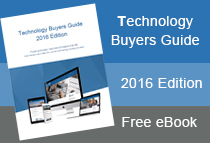Don’t Let Switching Association Membership Software Slow You Down

Making the switch to a new online membership software is not only expensive but time consuming for many associations. Productivity can be slowed down when the transition is taking place, but it’s not all bad news. There are several key approaches that can help make the transition smooth and stress-free for all staff involved and, eventually, members when the new system is live.
A new member database should actually improve productivity drastically, but it takes a small amount of time for an association to adapt to the new membership system. The more training, testing and documentation that can be done post go-live the better.
Testing and Training is Vital
When the move to a new system takes place it requires knowing how to use the system, and the only way to do that is through testing and practicing how to use it. This is known as the learning phase, and the most productive way to provide your users with the best approach to learning the new system is through training and documentation.
The Member Evolution member management solution requires at least two training sessions, where users are able to ask questions and consolidate ideas. Training starts with the basics and users are given a unique login where they learn how to create a page, run reports and approve memberships as well as much more!
Online Training Program
Our training program is an online document, broken down into categories that provide association staff with all the information required to know how to use the Member Evolution cloud-based membership software. From content uploading to creation of new members, the training allows the user to access it online at any time. It gives staff a step by step outline of what is required along with screen shots making it really easy to create new content or answer membership queries.
The great part about the association membership software is that once you get the hang of how to do things and you’ve done it a couple times the less dependent you are on the training program. The training program has been designed to get you up to speed with your new association website and software as quickly as possible.
System Upgrades
When your membership system receives an upgrade (which regularly happens), you will need to be trained on any new features that have been included in the update. This allows you to keep up to date while letting you work even more efficiently. You will be trained in how to use those sections of your member management website that receive updates, and taught how to use them as required (as well as the training system being upgraded to include the new feature).
Upgrades don’t change the whole membership system; they simply upgrade a few features. The upgrade may even give you access to more features allowing you to manage your association and members even better than before!
Other articles of interest: Top Tips for Training Staff on New Association Software