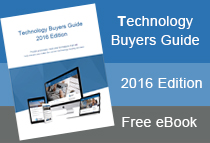New WYSIWYG Feature Update for Member Management Solutions
Associations need more than ever to have content management systems (CMS), which is the ability manage content on their membership websites. This allows staff to edit home page banners with the latest conference or association news, edit resources, special interest groups (SIGs) and literally anything on the website where you can see content.
Having a content management system and knowing how to use it effectively is a huge advantage, in terms of time and cost savings for an organisation. Staff don’t need to correspond with their external website providers for changes they wish to make, as this can take up a lot of time and resources.
Increase your Content Capabilities
The updates to the new WYSIWYG give editing a new fresh look with simple ways to increase the layout and attractiveness of content pages, not to mention giving the ability to easily link pages via their title (not node ID). Some of the new features include:
1. Strike Through – great for reduced prices on memberships, events/conferences and purchasable resources
eg. Early Bird tickets Now $250 $175
2. Subscript & Superscript – used for maths and science formulas
3. Insert Symbol – allows you to search through a wide verity of scripts
eg. © ® ½ 31°
4. Block Quote – turns content into a quote making it larger so it stands out more
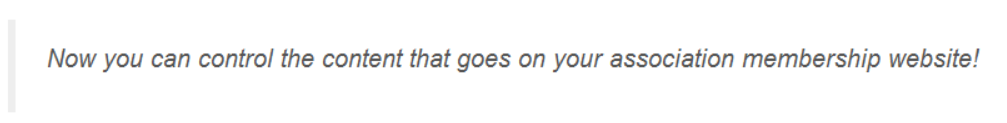
5. Transform Text Switcher – a great tool used to make text uppercase or lowercase
eg. Integrated Cloud Based Software System With Six Solutions All Within The One Code Base.
eg. INTEGRATED CLOUD BASED SOFTWARE SYSTEM WITH SIX SOLUTIONS ALL WITHIN THE ONE CODE BASE.
6. Internal linking – much quicker way of linking via the name of the page, previously done through the node ID
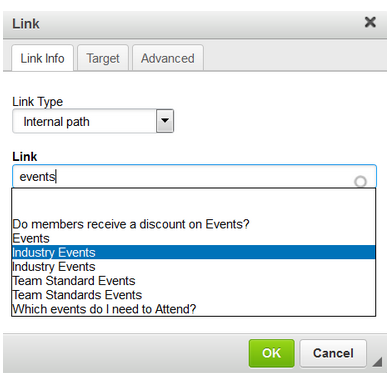
7. Image – Inserting an image has never been easier with the ability to select already uploaded images from your site. You can also crop, resize and edit the image in the tool before inserting.
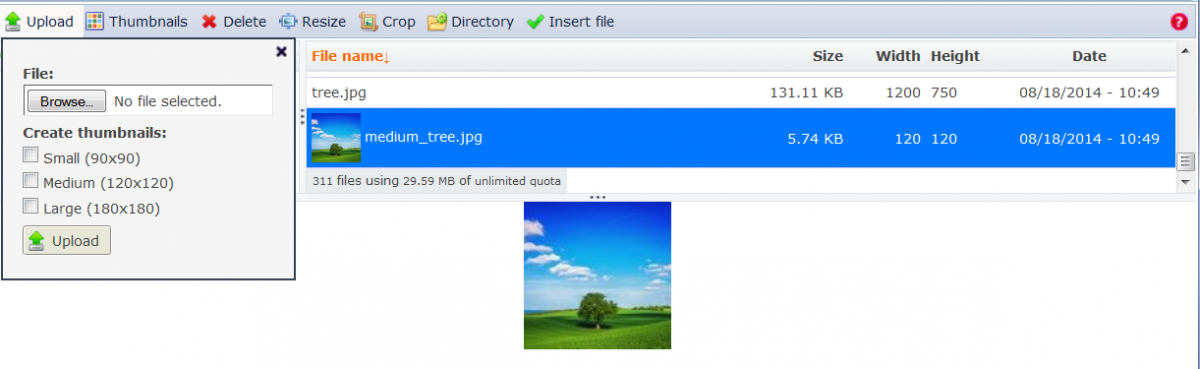
8. Embedded Media from External Sites – Once you paste the URL you can select the size you want the media to appear e.g. responsive design, default or specific resize.

9. Map – Enter in the location and a map will appear with a whole range of options e.g. street map with hot view, watercolour, aerial view and more.
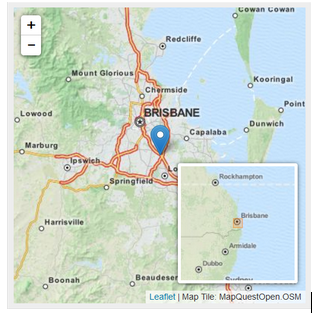
10. QR Code Picture Generator – allows you to enter the promotion, code or text and the size you wish the code to appear

11. Custom Fonts – Associations have the ability to choose custom fonts and colours and they will appear in the styles drop-down menu.

12. Spoiler – Allows for an expandable/ collapsible text section.
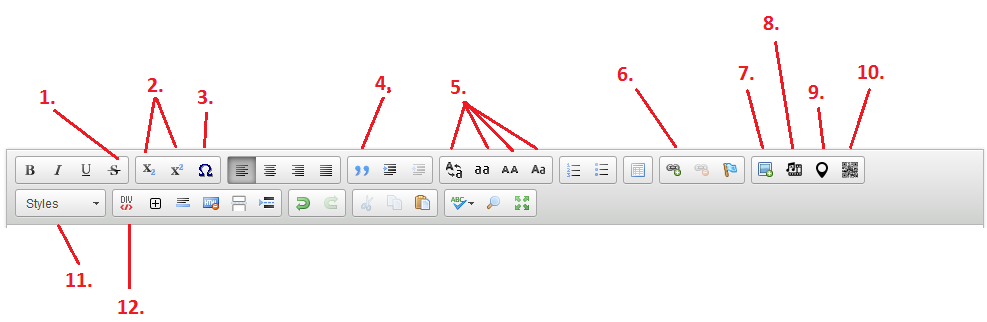
During the training phase of the implementation of the association management software, staff will be taken through all of these WYSIWYG tools. Through having the knowledge and ability to implement these advanced tools within an organisation will create a dynamic and user friendly website. Members will be easily able to navigate through content, while providing useful educational material in the form of media, links, maps and more all at their fingertips.
Enable your association to evolve with the forward thinking and technology driven team at Member Evolution.